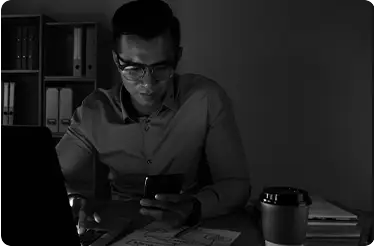Smart Asset Management |
AI Integrated Asset Discovery |
Remote Asset Management |
Licence Renewals and Reminders |
AMC Management |
Asset Lifecycle Management |
Assets and Users spend insights |
Reports and Analytics |
Unified Asset Insights Dashboard |
- ITAM & ITSM


AI Powered Support System

Smart incident management

Service Management

Automated Workflows

External Support System

AI-powered Incident summaries

Consolidated Ticketing Dashboard
- CMMS

OVERVIEW
CMMS Software
Centralize essential data and documents for maintenance management
CMMS Mobile App
Manage your maintenance work in the field
Seamless Implementation
See success from day one with the help of our top-rated team
FEATURES
Work Order Management
Easily create, manage, and complete work orders
Spare Parts Inventory
Track inventory and keep critical parts stocked for when you need them most
Preventive Maintenance
Put your preventive maintenance program on autopilot
Reports & Dashboards
Automate your maintenance dashboards and transform your organization
Asset Management
Track asset health and optimize
performance - Network Monitoring

- Solutions

- Get Demo |||